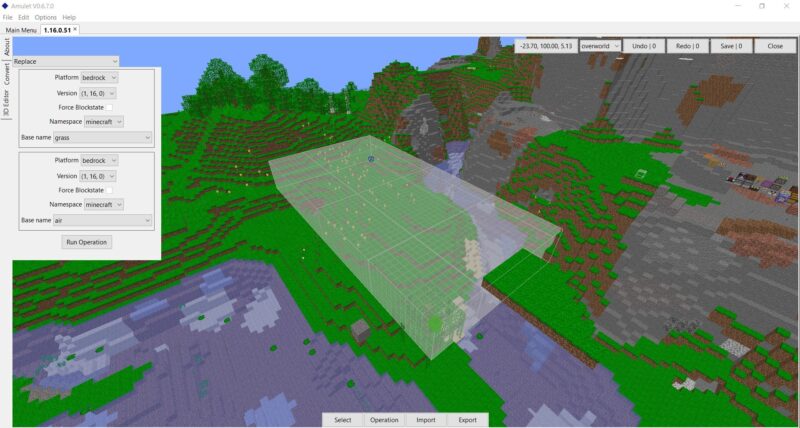At the time of this writing there’s no MacOS precompiled binary for Minecraft Amulet Editor. The solution is to compile it from source. Here are the necessary steps.
1. Download and install Python3+ from here.
Next we have to install pip.
2. Get the pip installer with curl https://bootstrap.pypa.io/get-pip.py -o get-pip.py
3. Install pip with python3 get-pip.py
Now we can continue to the Amulet installation.
4. Download or clone the latest Amulet source code from here and go to the root folder of Amulet.
5. Install Amulet’s dependencies with python3 -m pip install -r requirements.txt.
If everything is fine you should see Successfully built amulet-core amulet-nbt pymctranslate minecraft-model-reader.
At this point you are done.
Run Amulet by executing python main.py.
Was this tutorial useful? Buy me a drink by using the “Donate” button below. :)